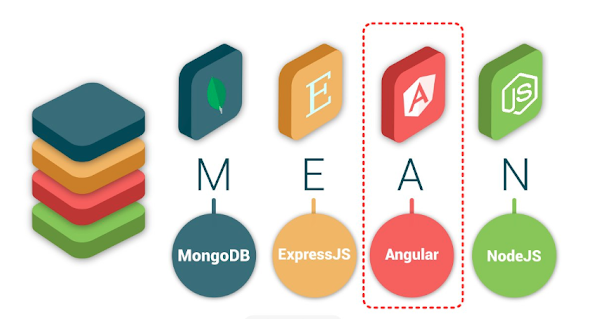When it comes to web application development, MEAN, and MERN stacks are among the most popular technology stacks. The main difference is that MEAN uses Angular as its front-end framework, while MERN uses React Js for its UI. MEAN is more popular for enterprise-level architecture, while MERN is more popular for smaller applications. That said, the ideal choice of tech stack to use in your business depends on several factors, including the complexity and timeline of your project.
Here is an in-depth comparison of the two stacks to help you choose the right one for your business needs.
What is MEAN stack?
The MEAN stack is made of four main components; (M)ongoDB, (E)xpress JS, (A)ngular JS, and (N)ode JS.
MEAN stack is an open-source JavaScript-based framework for building web and hybrid mobile applications. The framework is based on the Model-View-Controller (MVC) architecture, making it an ideal choice for accelerated application development. Besides, it offers developers access to numerous plugins and other tools that offer an efficient development process.
How the MEAN stack works:
Here’s how the MEAN stack works based on its architecture:
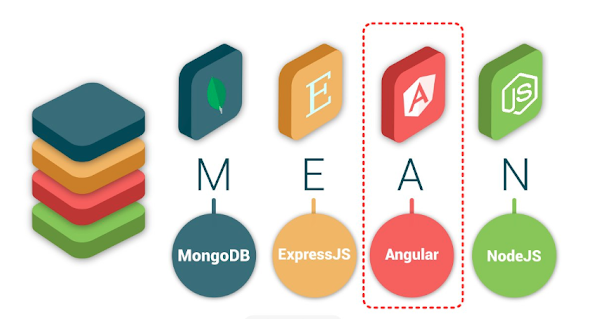
MongoDB – database:-
MongoDB is an open-source non-relational database for cloud applications. It offers improved performance and scalability, making it ideal for some large applications. In the MEAN stack, MongoDB is used to store an application's data in the form of JSON files while also facilitating the transfer of data between the client side and the server side. Since the data application and the database use JavaScript, it eliminates the need for translating files as they journey to and from the application and database.
Note: MongoDB can be difficult to maintain when your data has a number of complex relationships. In this case, it’s better to use a relational DB. Check out our comprehensive guide on picking the right database.
Some of the best features of MongoDB:
Offers horizontal scalability to support the increasing workload of modern applications
It comes with built-in sharding support, which helps breakdown large datasets
Allows duplication of data over multiple servers
It’s a schema-less database
2. Express.JS – back-end:-
Express is a back-end framework based on Node.JS and, as such, it maintains the use of JavaScript between front and backend (one of the big reasons MEAN is popular). Its primary role in the stack is facilitating a smooth data transfer between the front end and the database.
Thanks to its minimalist design, Express handles all application processes efficiently while eliminating the risk of redefining variables, and saving time and money. In a nutshell, it provides excellent tooling for the development of single-page, multi-page, and hybrid applications.
Express.JS features include:
- Easy to configure and customize
- Offers an advanced routing mechanism that allows you to define the route of your application with the help of HTTP methods
- It comes with additional middleware that can manipulate requests and responses.
- It has a debugging mechanism that pinpoints the parts of the web application that have bugs. This helps improve productivity.
- Provides access to Node.JS features in the form of functions that can be used for fast application development
3. Angular – front-end:-
Angular is a JavaScript-based front-end framework for building intuitive user interfaces using reusable templates. It was created by Google in 2016 and has a bit of a divisive reputation in the development community. Some devs love it because it’s opinionated and provides a complete development framework. Others (our team included) think it’s a convoluted and poor experience to work with because of the developer workflow it forces.
Angular enables developers to extend their HTML tags with metadata for a more dynamic and interactive web experience, compared to extending them with static HTML and JavaScript or jQuery. The framework has other perks, such as form validation and back-end communication.
Angular's unique features include the following:
- Compatible with most browsers
- Uses Typescript syntax
- Uses the MVC architecture
- Animation support
It offers advanced testing tools, for example, Karma and Jasmine.
4. Node.JS – server:-
Node.JS is a server-side framework that provides a JavaScript runtime environment, allowing you to run JavaScript apps outside the browser. Its greatest perk is its scalability, enabling you to run cloud-based applications that scale on demand. It also comes with an extensive ecosystem of libraries known as Node Package Manager (NPM), which helps deliver more value and features with less effort and time.
Other Node.JS features include:
- It uses event-driven architecture, which helps build lightweight applications
- It's asynchronous, thus allowing your app to run and respond to other events while handling a long-running task. This feature provides an improved user experience.
- Run on single-thread architecture meaning all requests are executed in the same thread, unlike traditional servers such as Apache HTTP that create limited threads to process requests. This way, Node.JS can process more requests than its counterparts.
- Essentially, Angular accepts user requests and interactions. These requests are then moved to Node.JS, as Express.JS initiates a database request. This prompts MongoDB to retrieve the requested data and send it back to Express. Express then returns the response to Node.JS, which sends it to Angular for display.
Pros and cons of MEAN stack
The advantages of using MEAN stack include:
1. Uses isomorphic code:-
The MEAN stack runs entirely on JavaScript on the client and server sides. This means it’s isomorphic by design which allows for rapid development and deployment of applications. It also eliminates hiring a different development team to handle your back-end and front-end. You can use the same team to build an entire application, lowering development costs and saving time.
2. Cross-platform compatibility:-
Since the stack uses JavaScript, you don't need a different codebase when developing web and mobile applications. The stack supports hybrid mobile application development that utilizes the same codebase as the web application while maintaining the same functionality and features across all platforms.
3. Access to extensive libraries:-
The MEAN stack components are open-source, giving businesses access to resourceful libraries and tools for efficient development. Also, since it's open source, it means development teams can access solutions to problems they might encounter during development, making debugging easier.
4. Development of real-time and interactive apps:-
The Node.JS in the MEAN stack facilitates the integration of features in real time without necessarily requiring a user to update the app. You can use it for a live app demo and even build interactive real-time apps such as messaging apps.
MEAN stack disadvantages include:
- MEAN stack offers poor isolation of server and business logic, which could potentially result in spaghetti code
- You may lose your data during data partitioning
What is the MERN stack?
MERN stack is basically a variation of the MEAN stack, where the former uses React JS library for the front-end, and the latter uses Angular.
The MERN stack is made up of the following:
- MongoDB
- Express.JS
- React
- Node.JS
React, is a declarative JavaScript library developed by Facebook in 2013 for building dynamic UI for web and hybrid mobile applications. It uses a component-based architecture, making it easier to reuse the code and modify individual interfaces. Its main feature is its virtual DOM (Document Objective Model) for improved app performance.
With the conventional DOM, when a single object state changes, the entire list of objects is updated, too, leading to slow loading time. With a virtual DOM, however, only the manipulated object state will be updated in the real DOM, consequently improving the app's loading speed.
MongoDB, Express, and Node all serve the same functions as in the MEAN stack which we’ve already covered. MongoDB forms the database tier that stores the app's data, and Express.JS and Node.JS form the server-side tier, where the former handles HTTP requests and responses. Node, on the other hand, receives the responses and sends them to React for rendering.
Pros and cons of MERN stack
Let’s look at some of the benefits of using the MERN stack:
High performance:-
MERN stack offers fast UI rendering thanks to React’s virtual DOM feature. Unlike AngularJS framework, React is a library, meaning it gives you the freedom to organize and optimize the code for improved performance. As a result, it improves the user experience and makes your web application more SEO-friendly.
Cost-effective:-
MERN, similar to MEAN, uses JavaScript for its back-end and front-end. So, you don't have to hire different developers for each tier, thus saving you money and time. This also gives you flexibility allowing you to switch between client and server-side development, resulting in faster deployment.
Offers native experience to users:
React, as part of the MERN stack, enables businesses to build robust hybrid mobile apps using React Native framework. This framework is dedicated entirely to building mobile applications. As such, it supports features such as camera access and seamless data sync between the offline and online states of the app.
The downsides of using the MERN stack include:
Low productivity:-
When working with MERN's React JS library, developers usually use numerous third-party tools and libraries to get the job done. Although access to these tools offers an opportunity to build a robust app, they require additional configurations, slowing development and deployment.
Used for small projects:-
MERN is best suited for building single-page applications and mobile applications. If you want to build large applications, you're better off using the MEAN stack.
MEAN vs. MERN: Head-to-head comparison
Below is a compiled list of the differences between MEAN and MERN:
MEAN stack:-
- Uses Angular for the frontend
- Has a steeper learning curve
- Offers good developer productivity for fast deployment (for devs who are familiar with the framework)
- Lower performance in UI rendering
- Usually preferred for large-scale apps because of its opinionated and standardised approach.
- Angular uses two-way data binding
- Supports hybrid mobile app development, but there’s no Angular framework for building native apps.
MERN stack:-
- Uses React library for the frontend
- Relatively easy to learn and has a large pool of developer talent
- Lowers productivity because there’s a need for 3rd party tools, resulting in less rapid development
- Quicker response time
- Often used for building single-page applications
- React uses a unidirectional data flow
- It has a dedicated framework, React Native, for building hybrid mobile applications.
The obvious differences between the two stacks stem from using Angular and React:
1. Error prevention:-
In terms of error handling, the MEAN wins over the MEAN stack since Angular uses Typescript, which is more effective in spotting bugs in the early development stage and improving code maintainability. Fewer bugs mean faster development and deployment. MERN's React uses JSX, which is basically a combination of HTML and JavaScript. Although, React does offer an extension to work with Typescript, it’s not a native integration.
2. Security:-
Security is an important component of your application as it helps maintain data integrity. Both stacks offer high-security standards thanks to their component's advanced security modules. They both use MongoDB – a non-relational database that helps prevent SQL injection attacks, thus securing users' data.
Factors to consider when choosing between MEAN and MERN stacks:
Your decision on the ideal stack to use for your application should be based on the following:
UI requirements:-
With React, you can build complex interfaces from simple blocks thanks to its component architecture. If you're looking to build advanced yet intuitive interfaces, then the MERN stack is more suitable than MEAN. Besides, MERN offers a better user experience than MEAN due to its fast UI rendering.
Maintenance and modifications:-
MERN stack is easier to maintain and modify, especially on the front end. This makes it best for shipping a minimum viable product (MVP) as you work to build a more robust application.
Project Timeline:-
Third-party tools in Angular are integrated into a plug-and-play fashion, which improves productivity, especially when working with the MEAN stack. Even though React gives development teams numerous third-party libraries and tools to work with, these tools require more effort to integrate and run, potentially delaying development.
Conclusion:
Choosing the right stack between MEAN and MERN can be daunting, given their similarities. As such, you should take time to weigh the unique capabilities offered by each and choose one that best aligns with your project needs. If you have any questions about MEAN and MERN stacks we didn't answer, please leave them in the comments section below, and our team will respond in a day or two.